
LTO Network (LTO)
LTO Network (LTO) は、SimpleSwapで簡単に入手できる仮想通貨です。この仮想通貨の詳細については以下をぜひご覧ください。
Buy & sell crypto with:
リアルタイムの LTO Network価格、時価総額とチャート
LTO experienced a downward trend this week
The price of LTO Network has faced a drop by 9.2719% in the past month. It declined by 5.8183% in the last 24 hours. During the past hour, the price increased by 1.2356%.
The current circulating supply is 434634299.3447 USD
LTO Network Performance
Start LTO Network exchange
How much is 1 lto?
Exchange LTO Network for top cryptocurrencies
How to buy LTO Network (LTO) on SimpleSwap?
- 1
Choose the fiat currency you want to buy LTO for. Let’s say you want to exchange USD for LTO.


- 2
Select USD in the “You send” section. Next, enter the amount you would like to swap.
- 3
Then select LTO Network in the “You get” section to see the estimated amount of LTO you will receive. Click the “exchange” button.
- 4
Enter the recipient’s LTO Network address. LTO will be sent to this address right after the exchange. Create the exchange.
- 5
On the exchange page, you will see the address to send the indicated amount of USD to continue the exchange.
- 6
After we receive the deposit to our address we send you LTO Network.
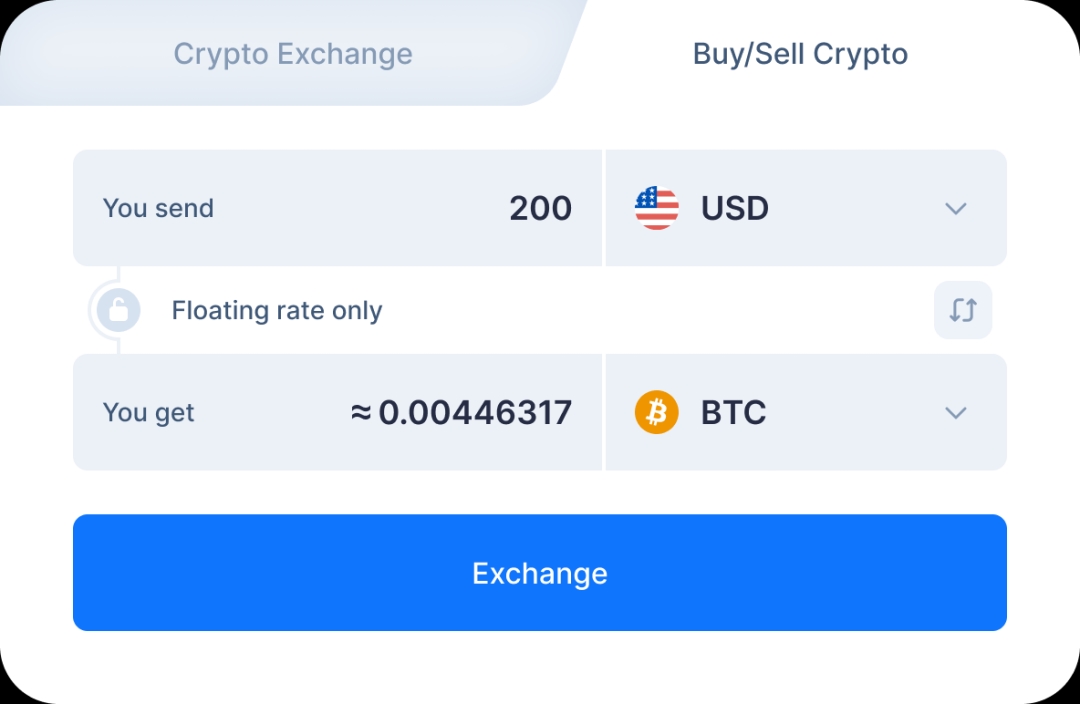
SimpleSwapでLTO Network (LTO)を購入するには?
SimpleSwapチームは仮想通貨交換のプロセスをシンプルで安全、かつ快適なものにしました。このビデオでは、当社のサービスで仮想通貨を交換する方法について説明します。
Have questions about LTO Network (LTO)?
Feel free to check out the FAQ section or drop us a message. We are always happy to assist you.
Why exchange LTO Network on SimpleSwap?
Privacy
Sign-up is not required
SimpleSwap provides cryptocurrency exchange without registration.

Wide choice
1000+ cryptocurrencies
Hundreds of crypto and fiat currencies are available for exchange.

24/7 support
You won’t be left alone
Our support team is easy to reach and ready to answer your questions.

Safety
Non-custodial
Crypto is sent directly to your wallet, we don’t store it on our service.

