SimpleSwap Crypto Exchange Mobile App Instruction
Key Insights
- The article provides a step-by-step guide to conducting crypto exchange on the go via SimpleSwap app
- SimpleSwap mobile app simplifies crypto-to-crypto exchange and fiat-to-crypto exchange with a user-friendly interface, offering convenient access to over 1500 cryptocurrencies without the need for registration.
- Users are able to contact the SimpleSwap support team at any stage of their exchange process, ensuring assistance and guidance if needed.
SimpleSwap is a user-friendly service for both crypto-to-crypto exchange and fiat-to-crypto exchange providing access to over 1500 cryptocurrencies and requiring no sign-up.
In this article, we’ll guide you through the SimpleSwap exchange mobile app that allows users to swap crypto on the go in 5 easy steps.
How to Exchange Crypto on the SimpleSwap Mobile App
- Go to the SimpleSwap mobile app and select currencies to exchange within your preferred networks
For instance, we are exchanging AVAX-C to USDT. You might find AVAX-C listed across various networks. Ensure you select the AVAX-C network for this transaction. Similarly, for USDT, we choose the MATIC network. See the exchange rate and proceed by clicking Exchange.

- Enter the wallet address and click on Create an exchange
Make sure to enter the relevant recipient’s address for the chosen network (in this case, MATIC Polygon).
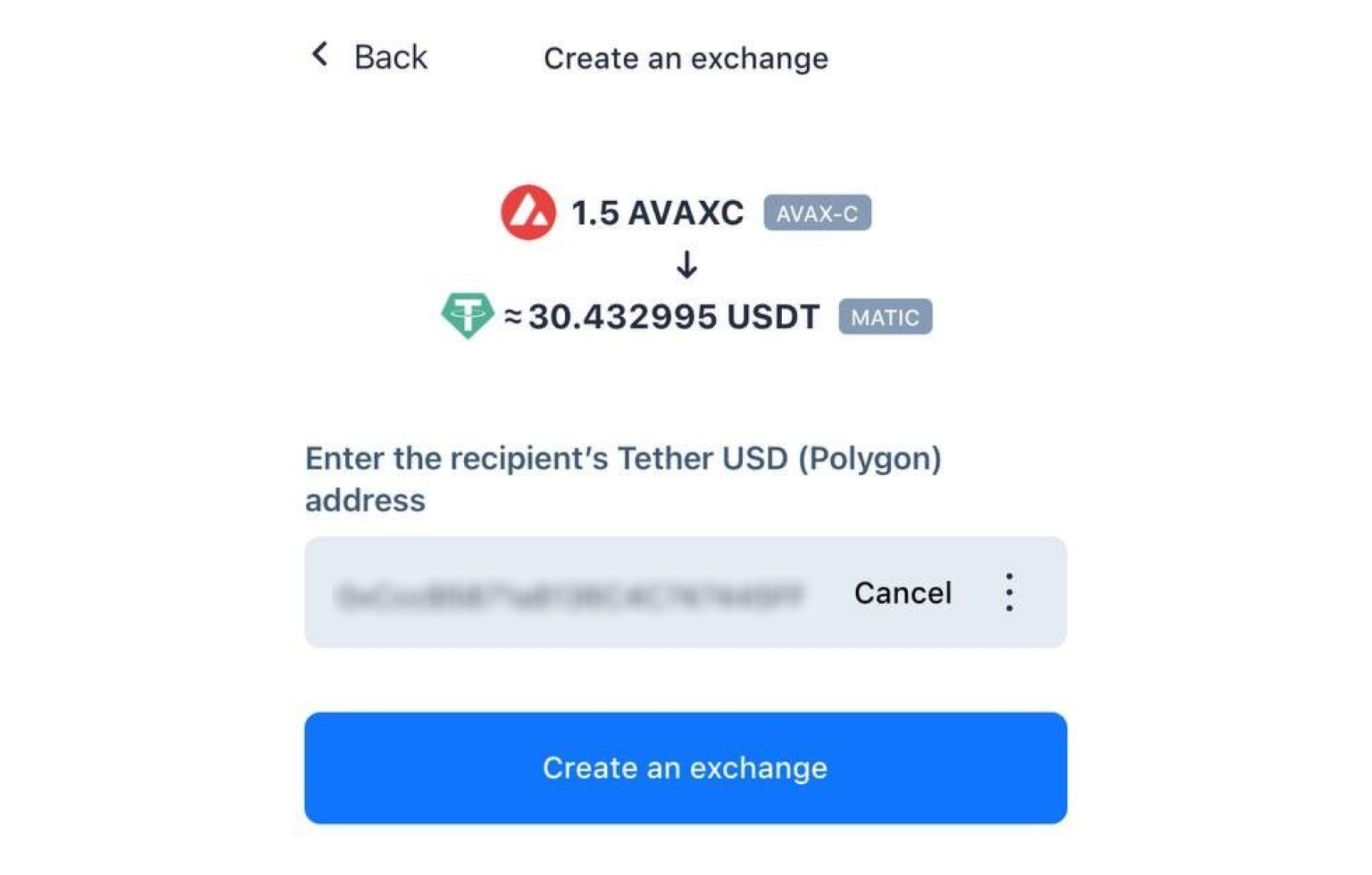
- Send crypto to the Deposit address
At the Awaiting your deposit stage, you need to copy the Deposit address, paste it into your crypto wallet, and send cryptocurrency from there.

- Exchanging → Sending: Wait for it
Please be aware that the exchange process may take several minutes or longer, depending on the cryptocurrencies involved and the network's activity level.
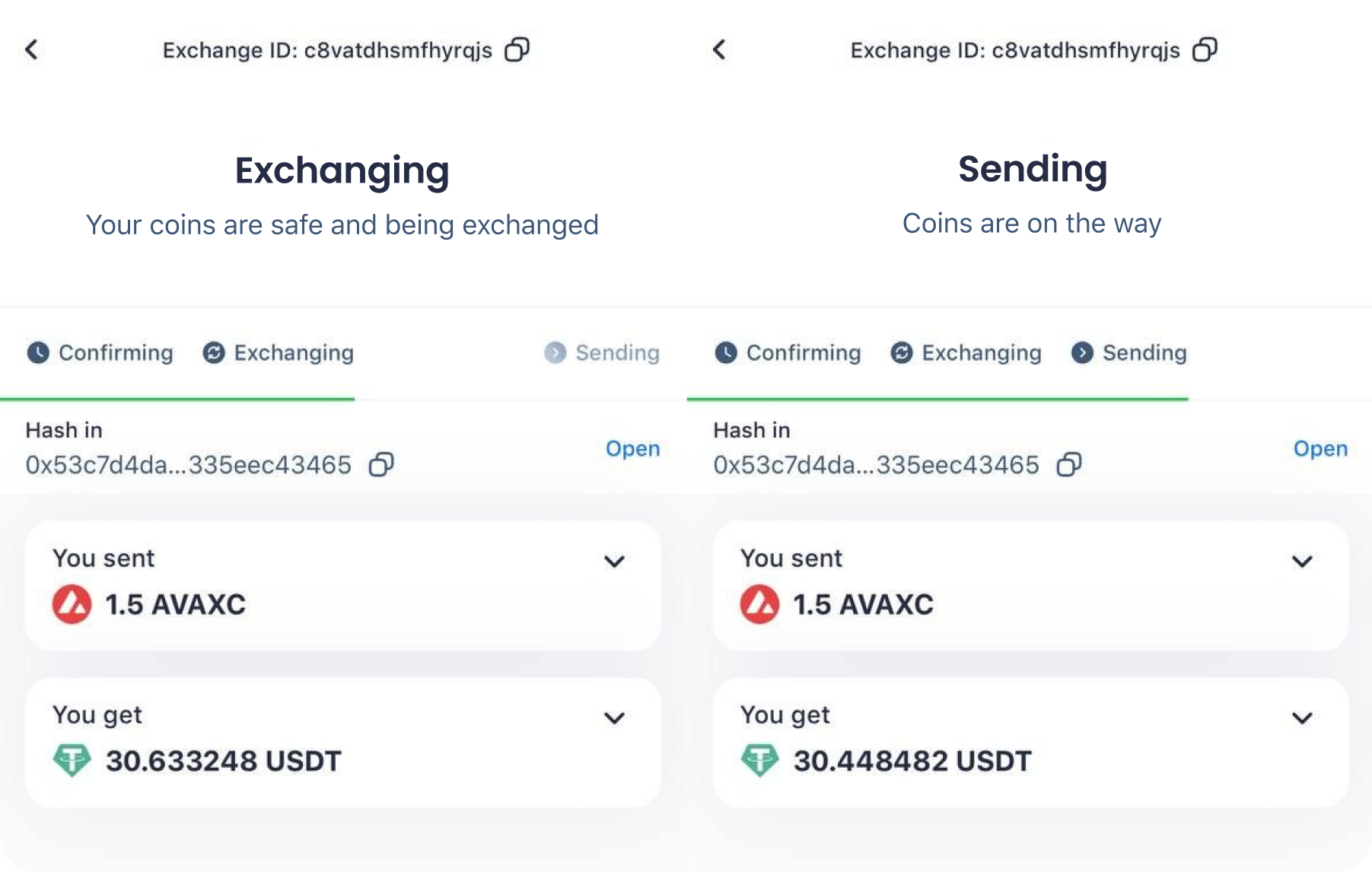
- Voila! Receive crypto to your wallet
After the exchange is Finished, check your crypto wallet for the transaction. If necessary, you can immediately initiate a new exchange.
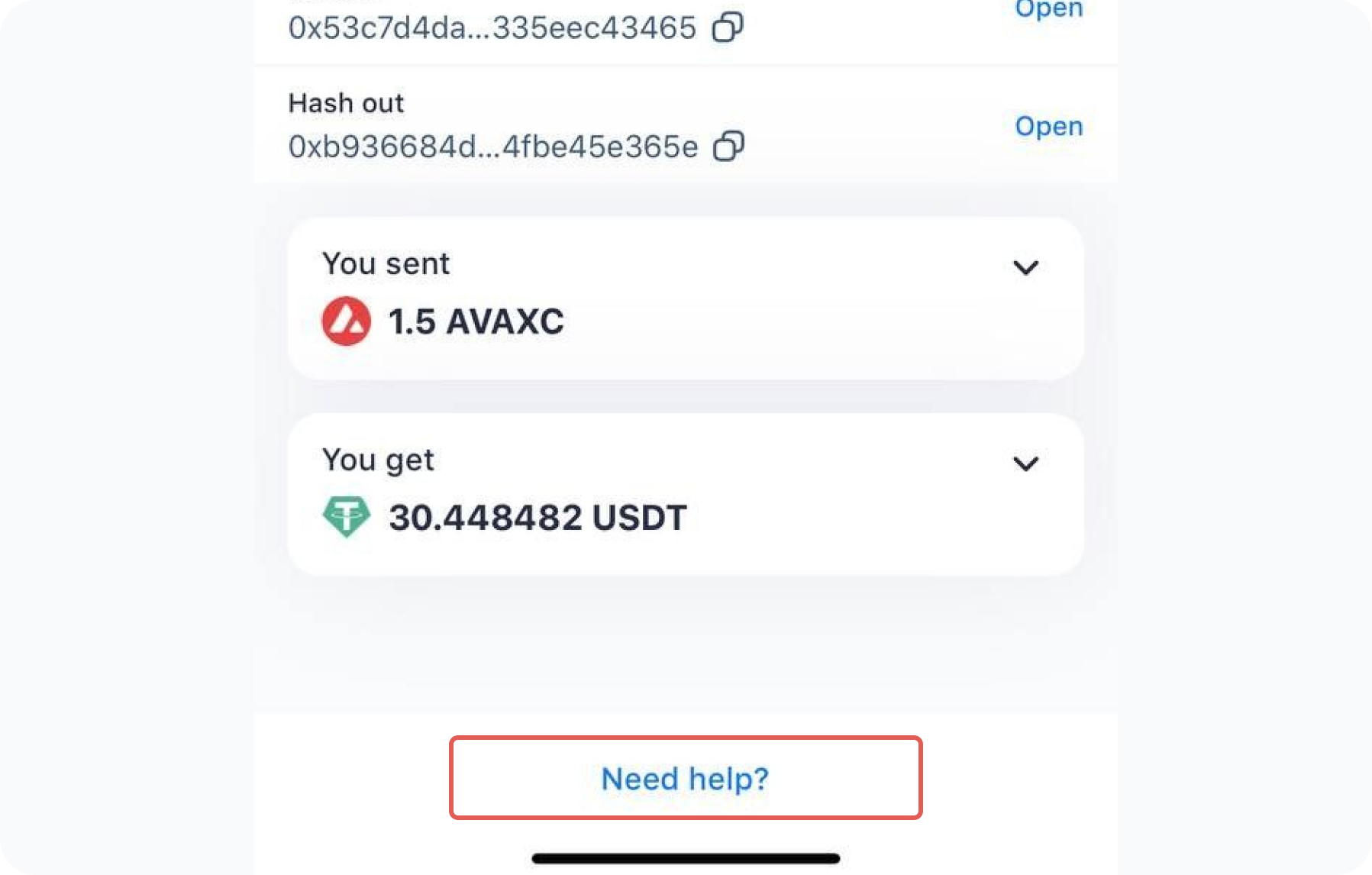
In case of any issues, feel free to contact the SimpleSwap support team by clicking Need help? at the bottom of the screen. You can reach out to us at any stage during your exchange process.
The information in this article is not a piece of financial advice or any other advice of any kind. The reader should be aware of the risks involved in trading cryptocurrencies and make their own informed decisions. SimpleSwap is not responsible for any losses incurred due to such risks. For details, please see our Terms of Service.


