Two-Factor Authentication: Make Your SimpleSwap Account More Secure
Key Insights
- Two-Factor Authentication (2FA) adds an extra layer of protection to your Customer Account, making it more secure than using a password only.
- 2FA is set up using an authenticator app (e.g., Google Authenticator). The app generates time-based codes to confirm actions in your profile.
- You can manage 2FA settings directly within your account.
At SimpleSwap, we are constantly looking for ways to make your data more secure. We’re glad to announce that now two-factor authentication (2FA) is available, adding an extra layer of security to your Customer Account.
In this guide, we’ll talk in detail about setting up and managing 2FA on our platform.
What is Two-Factor Authentication (2FA)?
2FA is a security measure that provides an additional level of protection for your online accounts. Other than your password, it requires a second factor, hence the name. Usually, an authenticator app is used to verify your identity.
This extra step helps ensure that only you can access your account, even if someone else got your password.
Getting Started with 2FA
You can set up 2FA directly within your profile settings. To do so, you will need an authenticator app, such as Google Authenticator. Here’s how to get started:
- Log in to your SimpleSwap account and go to profile settings.
- Find the 2FA section and click the Turn on 2FA button.
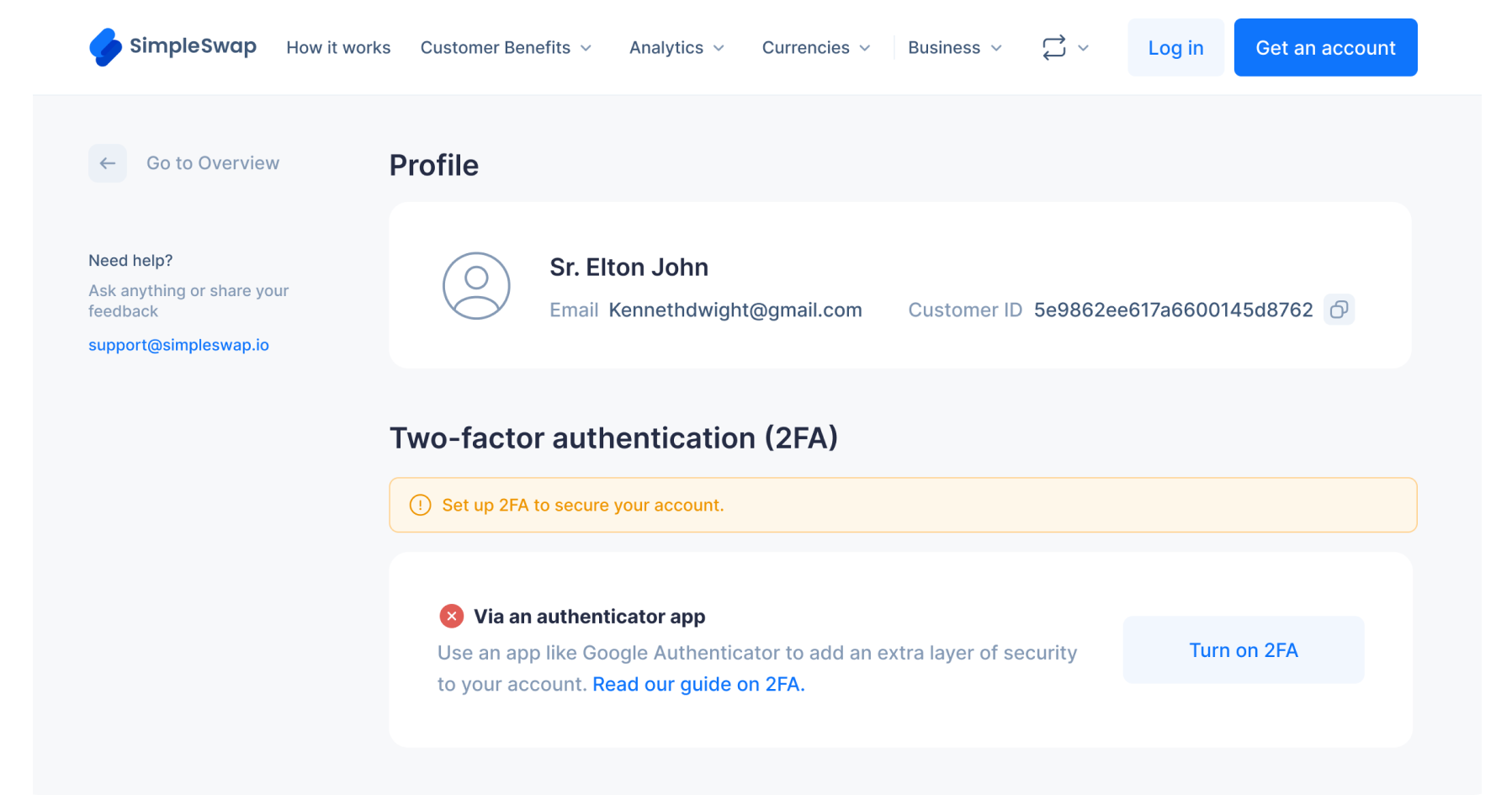
- Follow the instructions to connect your authenticator app
You’ll need to scan the provided QR code or manually enter the setup key into the app.
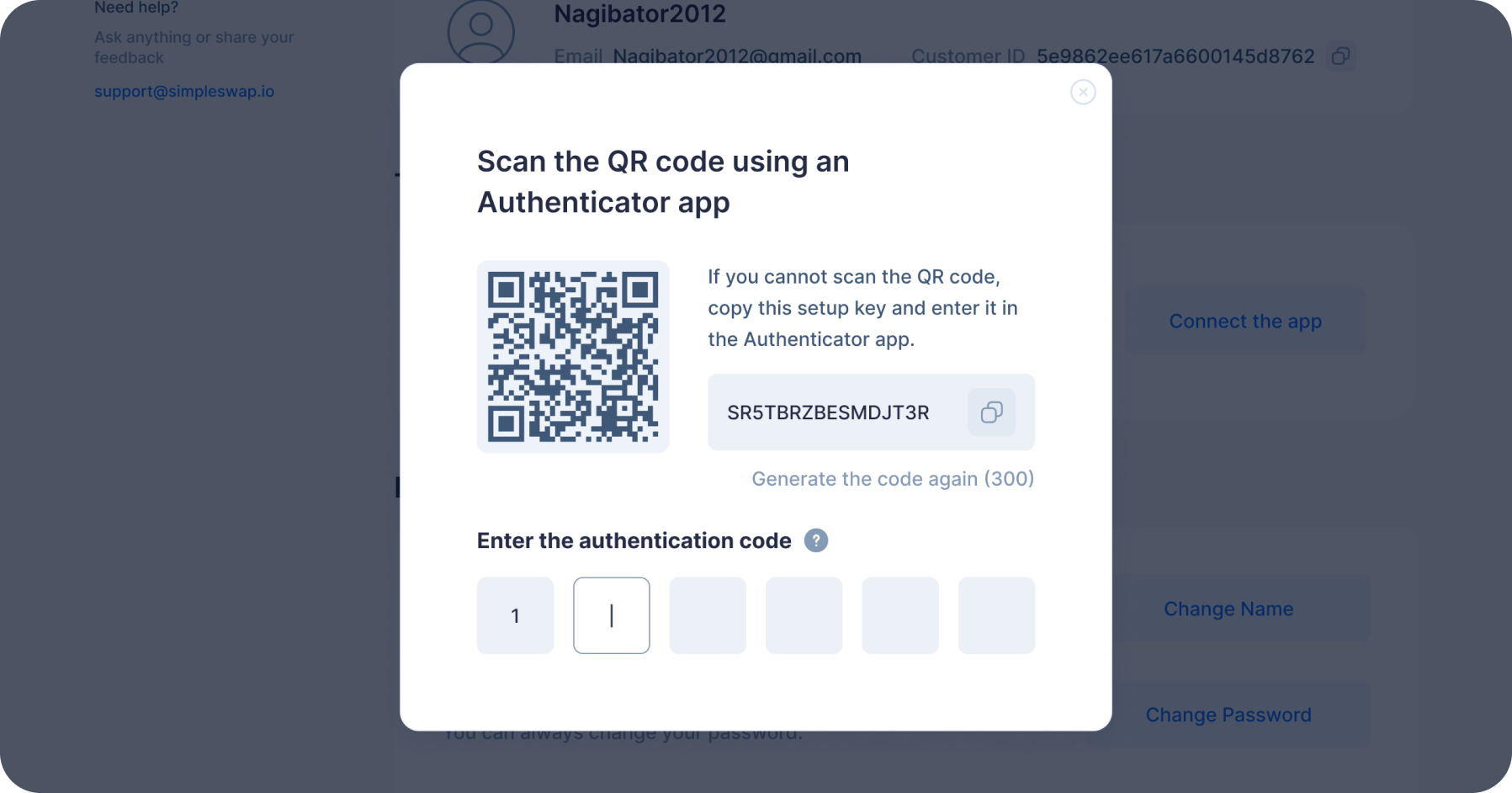
Once set up, the app will generate time-based codes that you will use to log in.
Managing Your 2FA Settings
Here are some ways to manage your 2FA settings:
- Turning off
If you want to turn off 2FA, you can do so at any time in your profile settings. To confirm this action, you will need to enter a code from your authenticator app.
- Restoring access
If you lose access to the Authenticator app, please contact our support team at support@simpleswap.io. We will help you resolve the issue manually.
Important Security Notes
Here are some tips to make sure your account is well-protected at all times.
- Keep your authenticator app codes secure and accessible only to you.
- Regularly check your 2FA settings to ensure your account information is up-to-date.
- Have 2FA on at all times to keep your account safe.
Summary
Using 2FA will enhance the security of your Customer Account. If you have any questions about setting up or managing 2FA, please reach out to our support team at support@simpleswap.io. Stay secure, and enjoy peace of mind knowing your data is well-protected.
The information in this article is not a piece of financial advice or any other advice of any kind. The reader should be aware of the risks involved in trading cryptocurrencies and make their own informed decisions. SimpleSwap is not responsible for any losses incurred due to such risks. For details, please see our Terms of Service.


