Raydium Platform Overview
Key Insights
- Raydium provides the ability to exchange tokens, add liquidity to pools, and other DeFi services on the Solana network
- Detailed instructions on using the Swap and Concentrated Pools on Raydium platform
- A step-by-step guide on how to perform staking on Raydium
What Is Raydium
Raydium is a decentralized exchange platform and Automated Market Maker that operates on the Solana blockchain, providing liquidity pools and enabling users to swap and trade various tokens. Raydium's key feature is its integration with Serum's order book, combining the efficiency of an AMM with the depth of a centralized exchange.

Raydium Key Features and Functions
- Token Exchange
Users can exchange tokens between each other directly through the Raydium exchange interface. This allows fast and efficient trading without the need for a centralized intermediary.
- Liquidity
Raydium offers the ability to add liquidity to pools, allowing users to earn commissions from trading in these pools. This also helps provide liquidity for tokens on the Solana network.
- Farming
The platform offers various farming opportunities where users can earn additional tokens for providing liquidity in certain pools.
- Integration with the Solana ecosystem
Raydium integrates with other projects and protocols on the Solana blockchain, allowing users to use a wide range of decentralized financial services.
- Wallet Management
Users can connect their Solana wallets such as Sollet, Phantom and others to interact with Raydium and manage their funds.
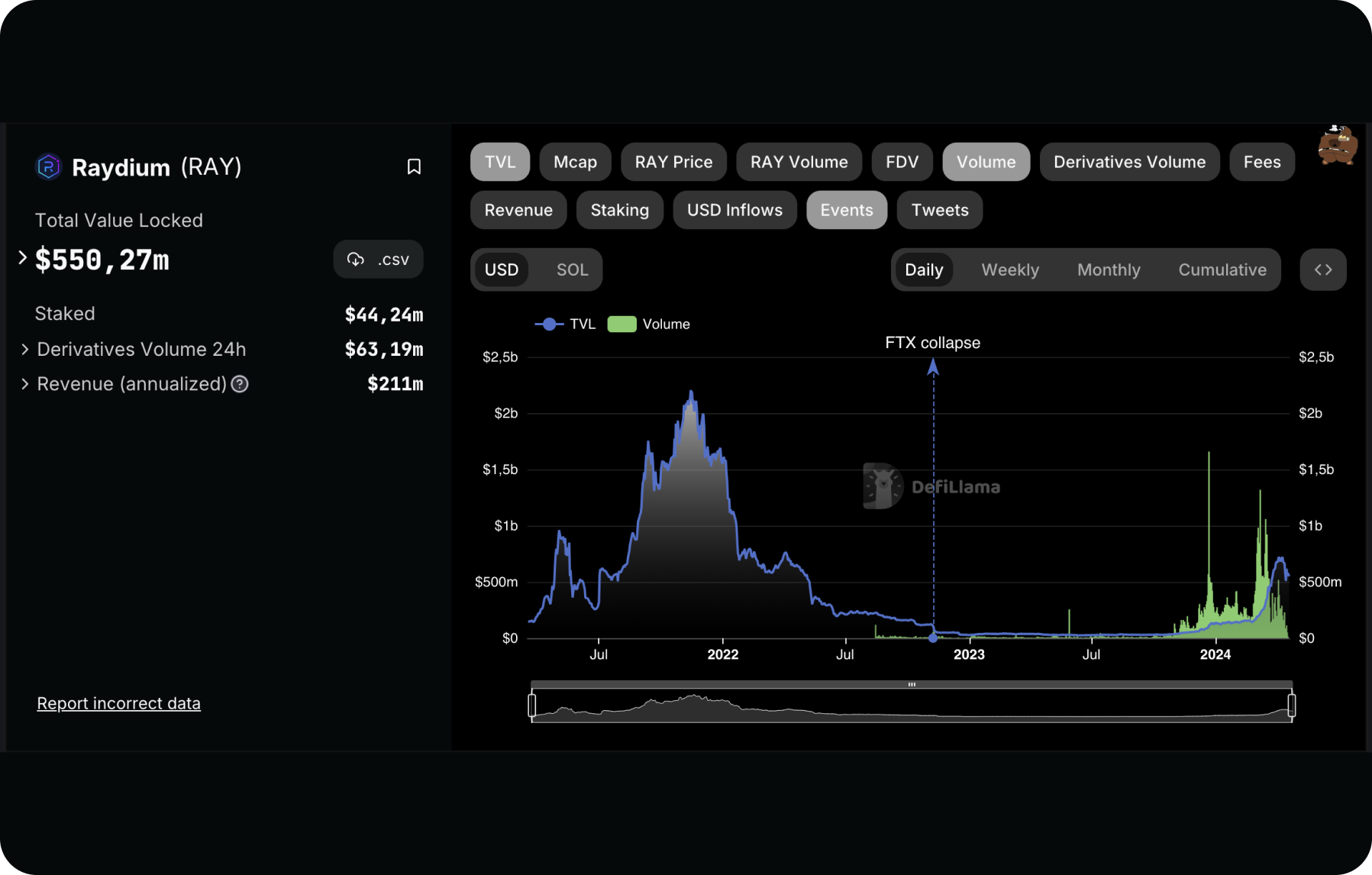
Raydium Swap Section Instruction
- Open the Raydium website
Log in to Raydium using your Solana wallet.
- Select the Swap section
After logging in to the Raydium website, find the Swap section in the navigation bar or on the homepage.
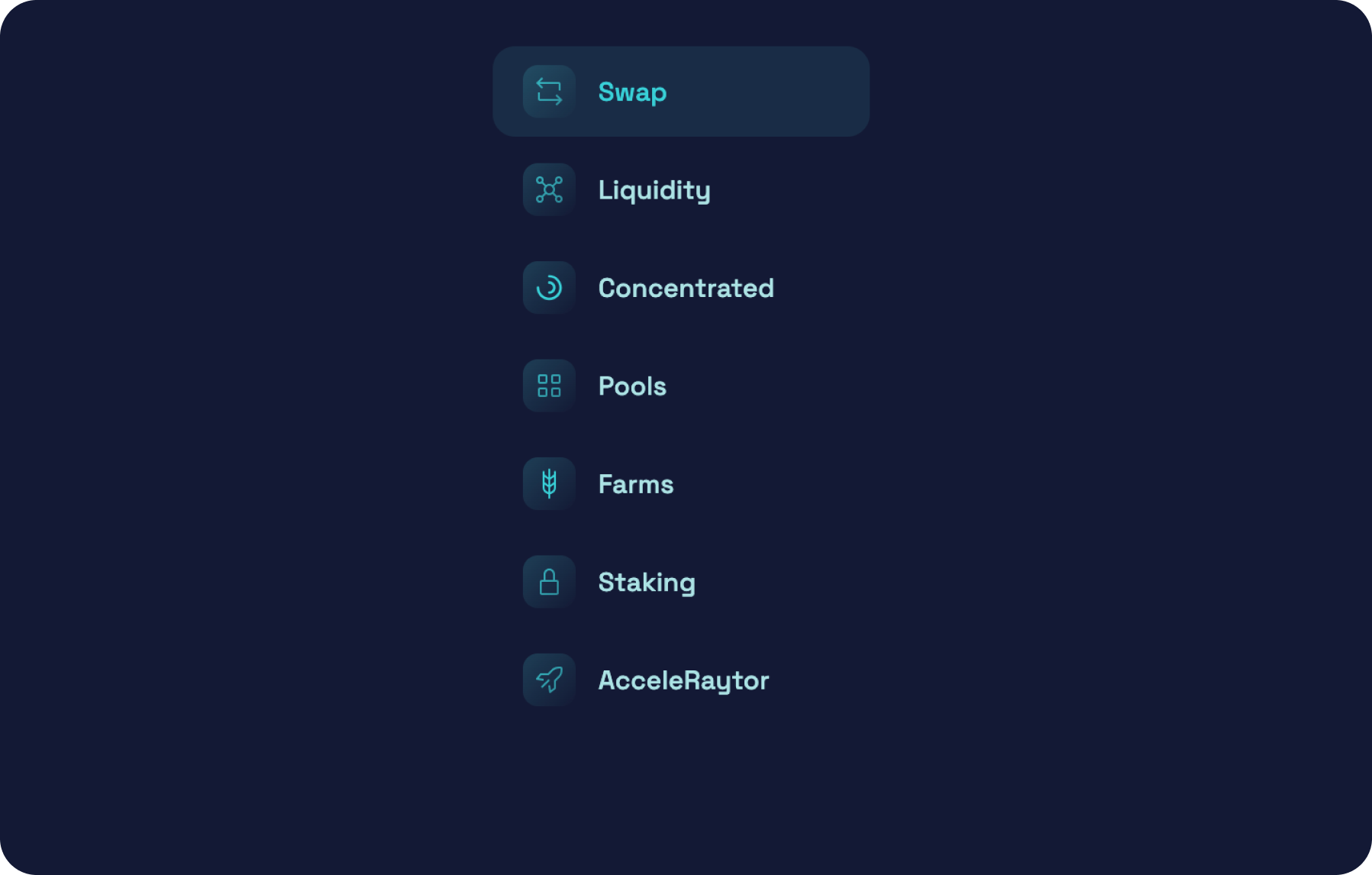
- Select tokens to swap
In the Swap section, specify the token you want to swap on Raydium and the token you want to receive as a result of the swap. The selected tokens may be available in the drop-down list or you can enter them manually.
- Make a cross-chain exchange using SimpleSwap.
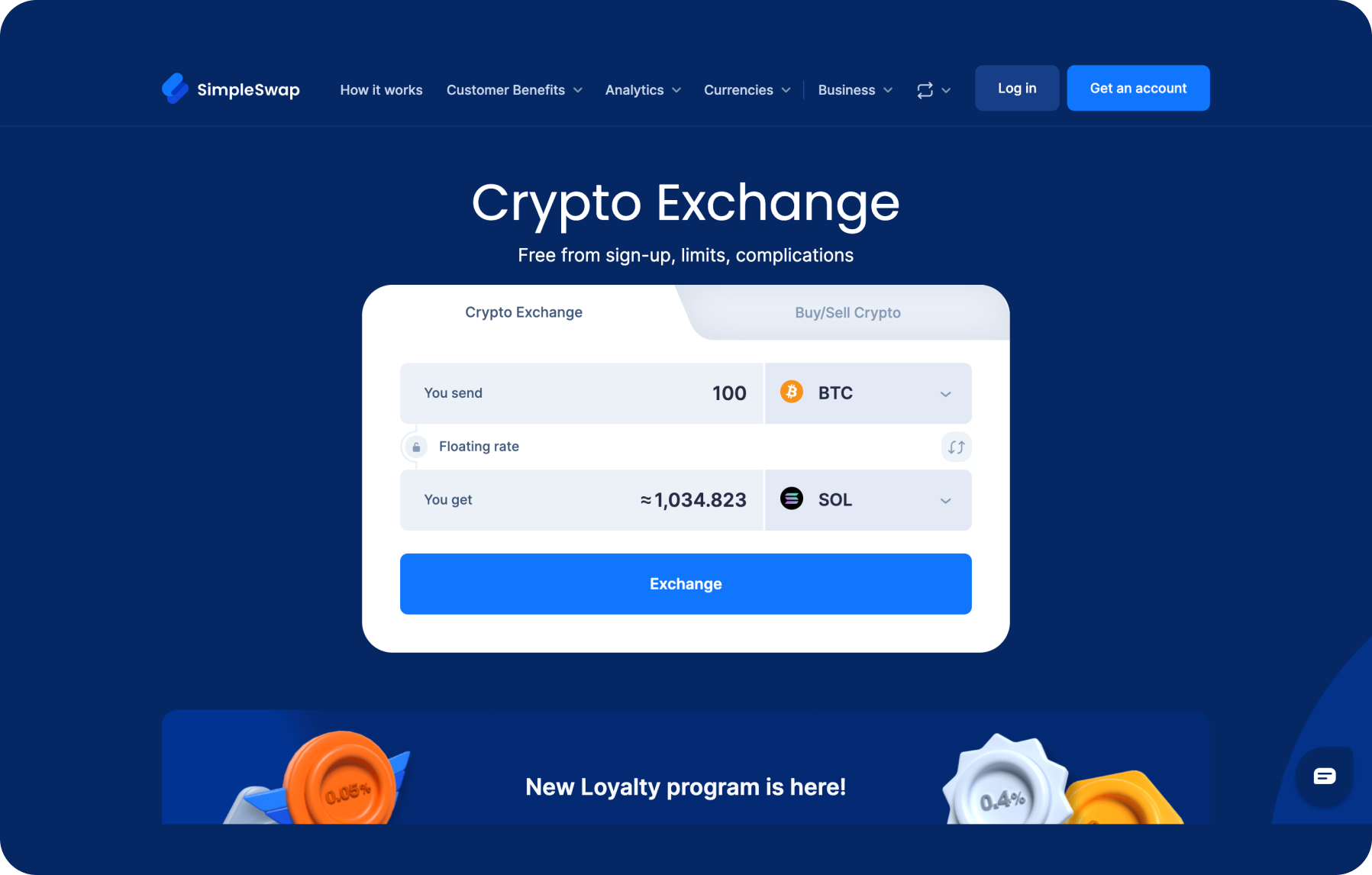
- Specify the amount
Enter the number of tokens you want to exchange via Raydium. You can also select the Maximum option to exchange all available tokens of this type.
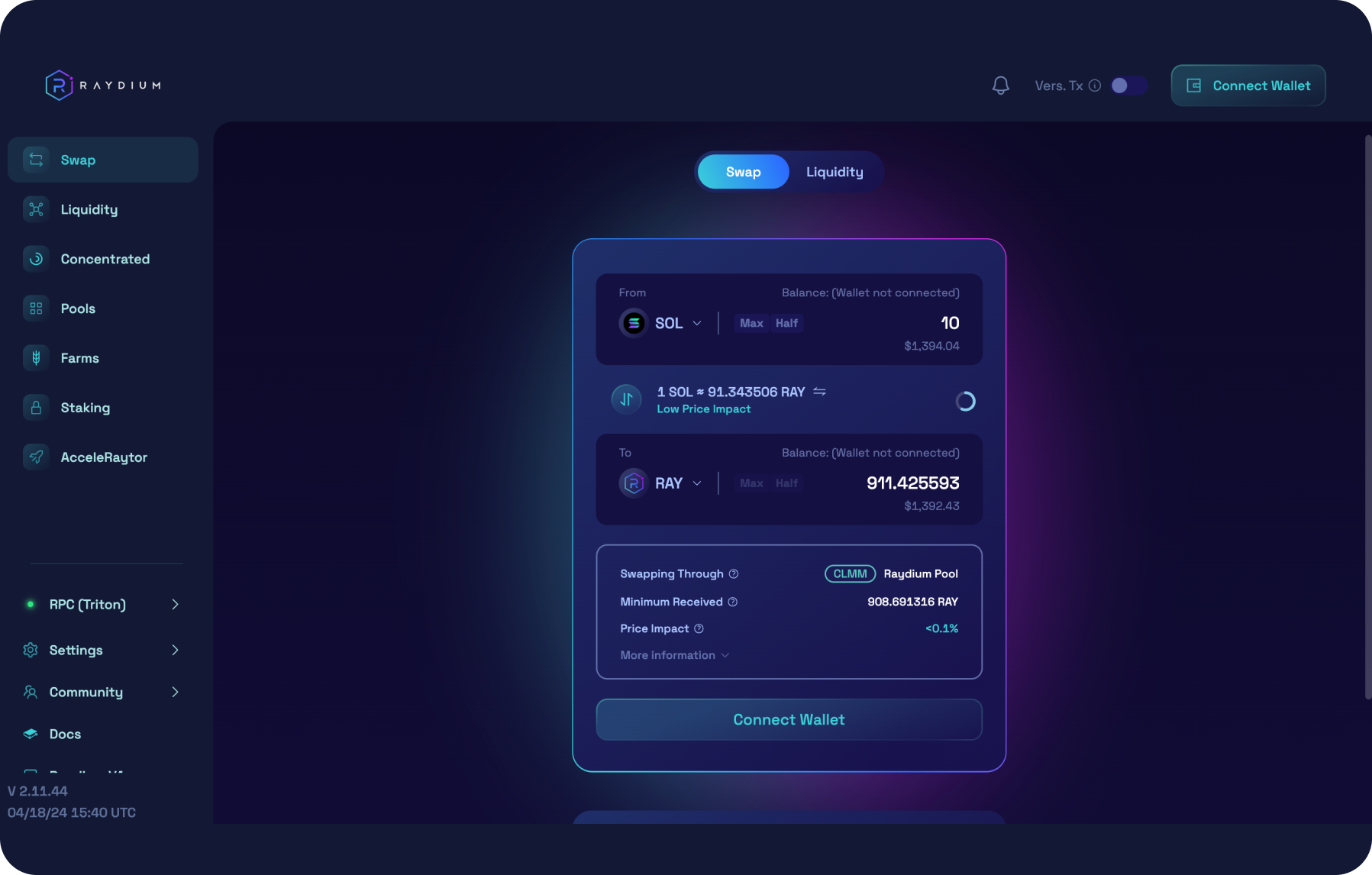
- Confirm the exchange
After specifying the tokens and amount, check the transaction information and make sure everything is correct. Then click the Exchange or Confirm button to finalize the transaction.
- Transaction Confirmation
After confirming the transaction, your Solana Wallet should confirm the transaction.
- Wait for Completion
After confirming the transaction, wait for the exchange to complete. This will usually take a few seconds to a few minutes, depending on network congestion.
- Check the result
After the exchange is complete, check your wallet to make sure the new tokens were successfully added.
Raydium Concentrated Pools Section instruction
- Select the Concentrated Pools section
After logging into the Radium website locate the Concentrated Pools section on the navigation bar or home page.

- Select a pool to add liquidity to
In the Concentrated Pools section, select the pool to which you want to add liquidity. The selected pool should be compatible with your tokens and fit your goals.

- Specify the number of tokens
Specify the number of tokens of each type you want to add to the pool. This is usually a pair of tokens, such as SOL/USDC. Make sure you have enough of both types of tokens in your wallet.
- Replenish the coin pool using cross-chain exchange on SimpleSwap.

- Specify liquidity concentration
Set the desired liquidity concentration for your pool. This may vary depending on your investment strategy and market conditions.
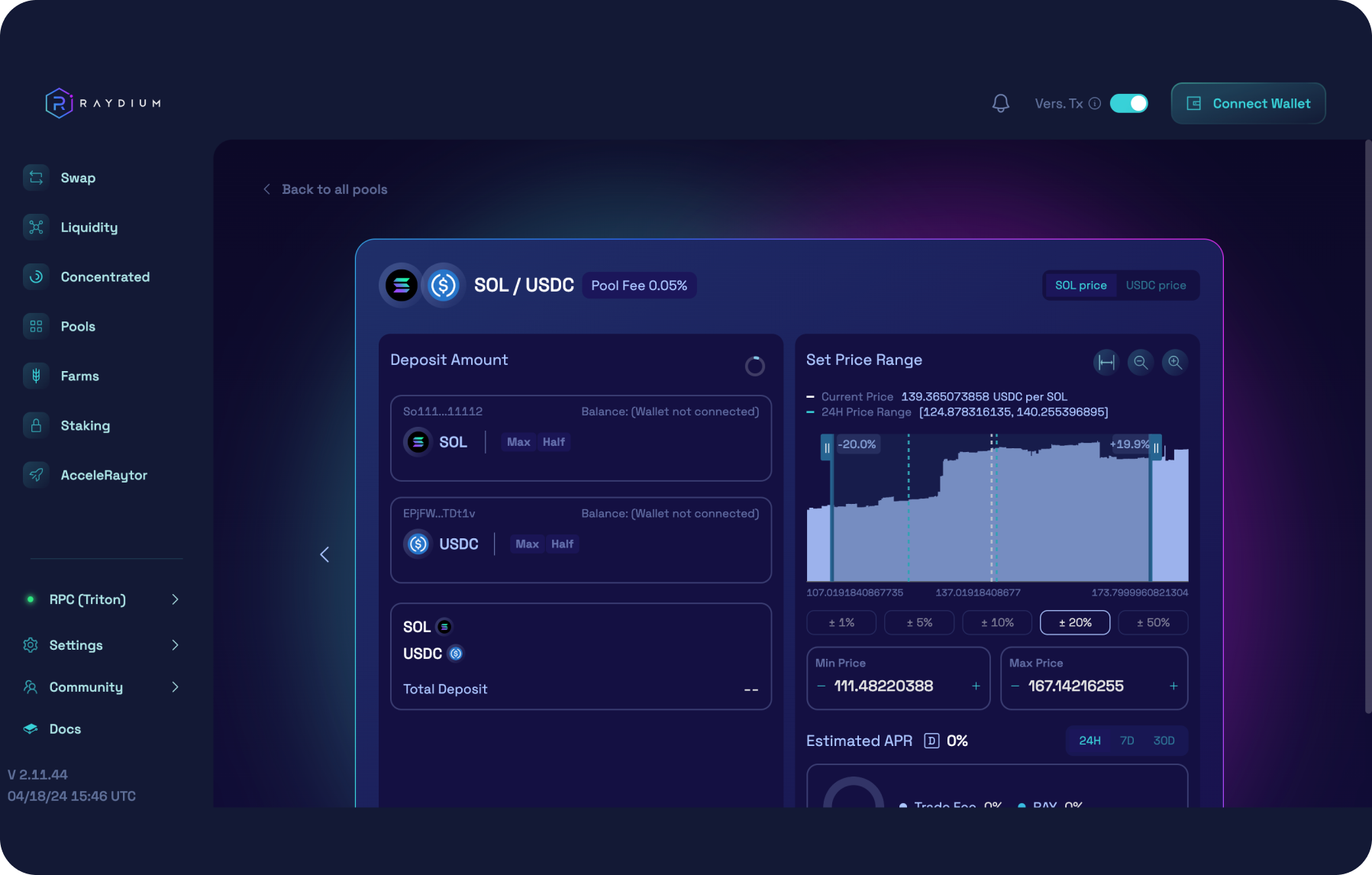
- Confirm the transaction
After specifying the number of tokens and liquidity concentration, make sure all parameters are correct and click the Add Liquidity button.
- Confirm Transaction
After confirming the transaction, your Solana wallet must confirm the transaction. Confirm the transaction via your cryptocurrency signature or hardware device.
- Waiting for the transaction to complete
After confirming the transaction, wait for the liquidity add transaction to complete. This may take some time depending on the network load.
- Check the result
After the liquidity add operation is complete, check your wallet to verify that your liquidity has been successfully added to the selected pool.
Raydium Staking Instruction
- Select Staking
After logging in to the Raydium website, find the Staking section on the navigation bar or on the homepage.
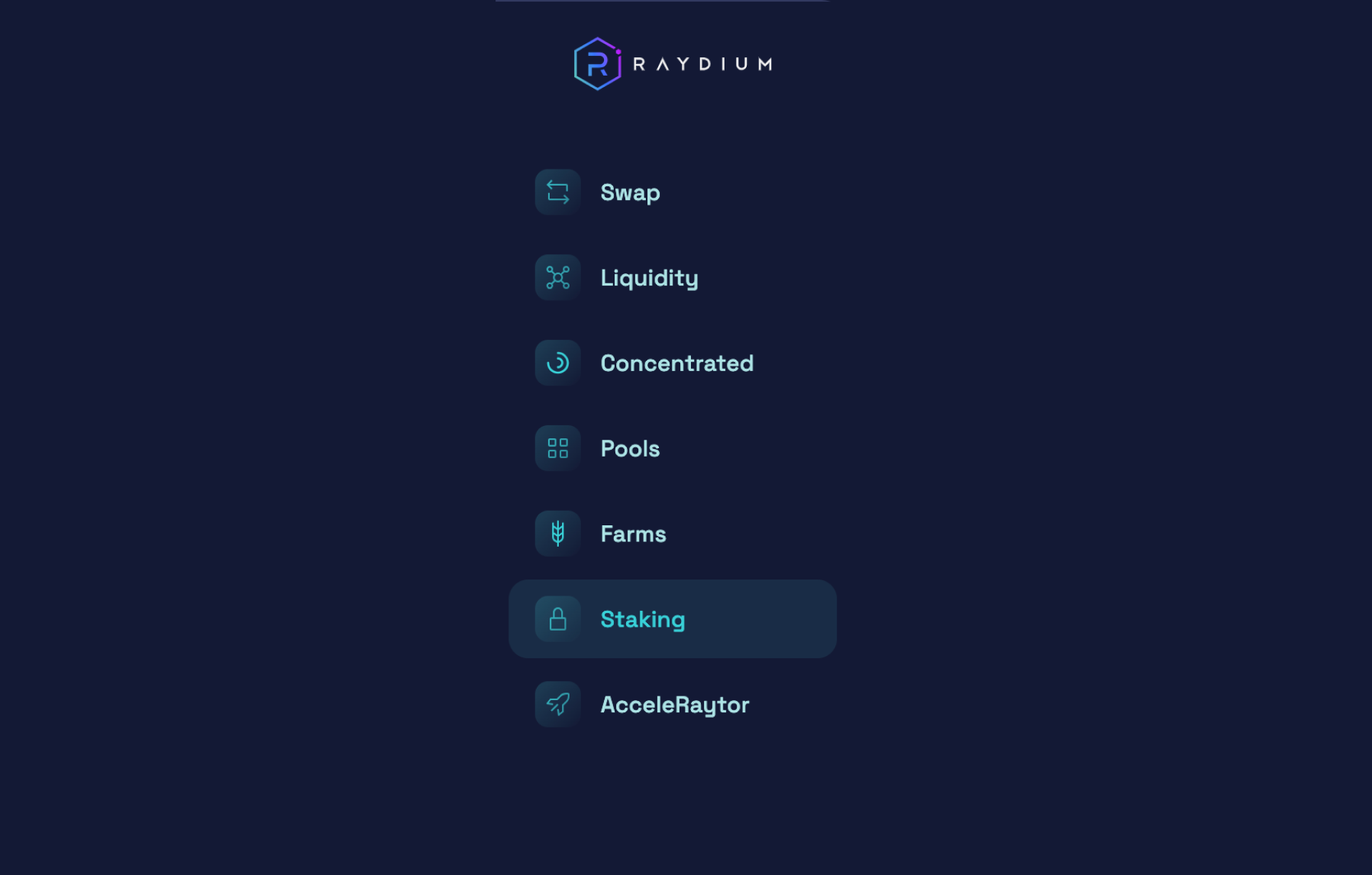
- Select a Staking Asset
In the Staking section, you will see the available assets for RAY staking.
- Buy RAY coins using a cross-chain exchange on SimpleSwap.
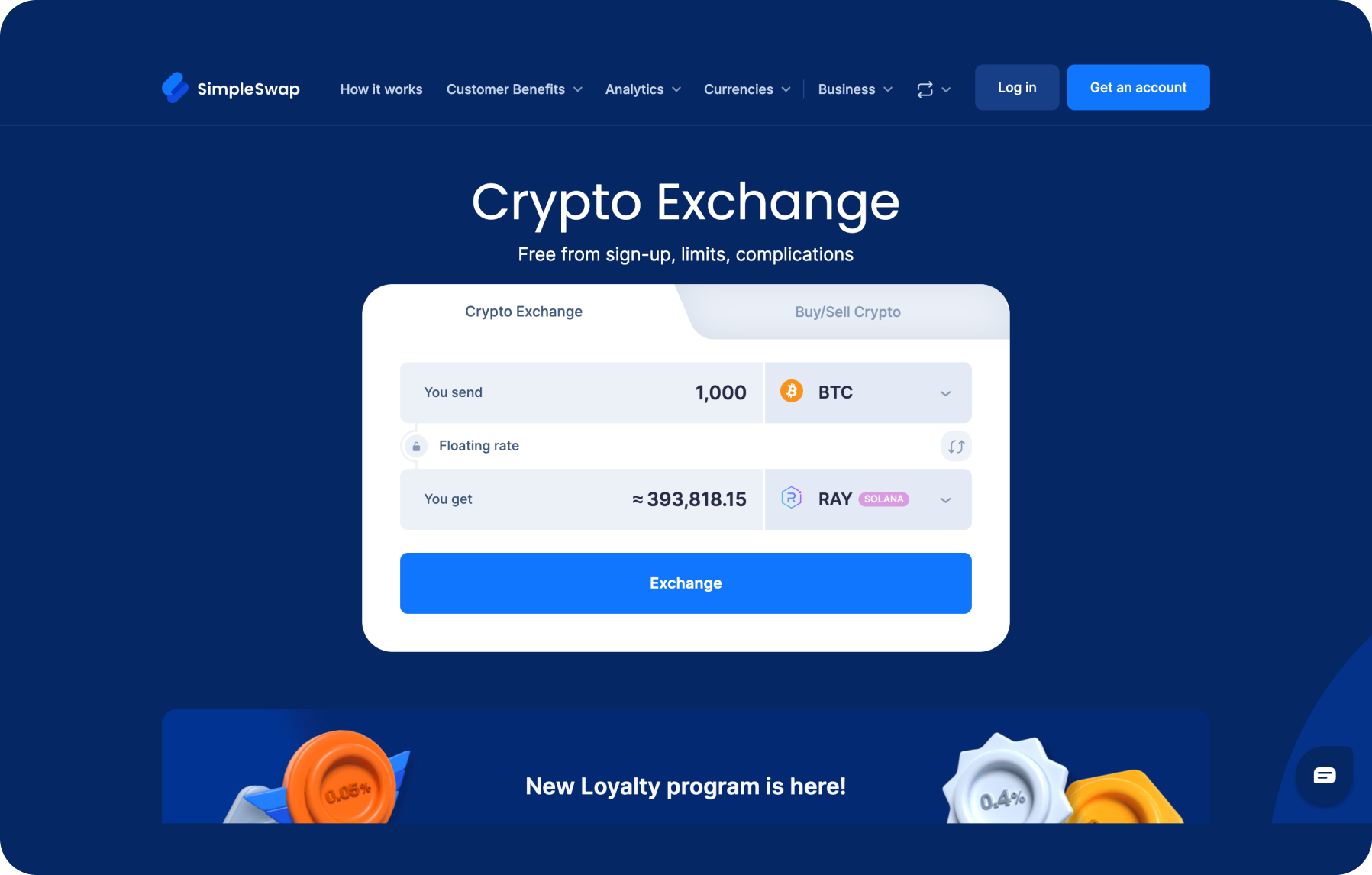
- Explore Staking Information
View information about the asset you’ve selected for staking on Raydium, including interest rate and other details.

- Select the number of tokens to stake
Specify the number of tokens you want to stake on Raydium. Make sure you have enough of the selected tokens in your wallet.
- Confirm the staking transaction
After specifying the number of tokens to stake, make sure that all parameters are correct and click the Stake or Confirm Transaction button.
- Transaction Confirmation
After confirming the transaction on Raydium, your Solana Wallet must confirm the transaction. Confirm the transaction through your cryptocurrency signature or hardware device.
- Wait for Staking to complete
After confirming the transaction, wait for the stacking transaction to complete. This may take some time depending on network load and staking conditions.
- Receive rewards
Once the staking is complete, you will receive rewards according to the selected rate and staking conditions.
Users can get the coins mentioned in this article on SimpleSwap.
Summary
Efficient and easy to use Radium crypto platform offers a big variety of DeFi services. In this article we provided a detailed look into three specific tools of that Solana-based platform: Swap, Concentrated Pools, and Staking. Step-by-step instructions are outlined for all three.
The information in this article is not a piece of financial advice or any other advice of any kind. The reader should be aware of the risks involved in trading cryptocurrencies and make their own informed decisions. SimpleSwap is not responsible for any losses incurred due to such risks. For details, please see our Terms of Service.


