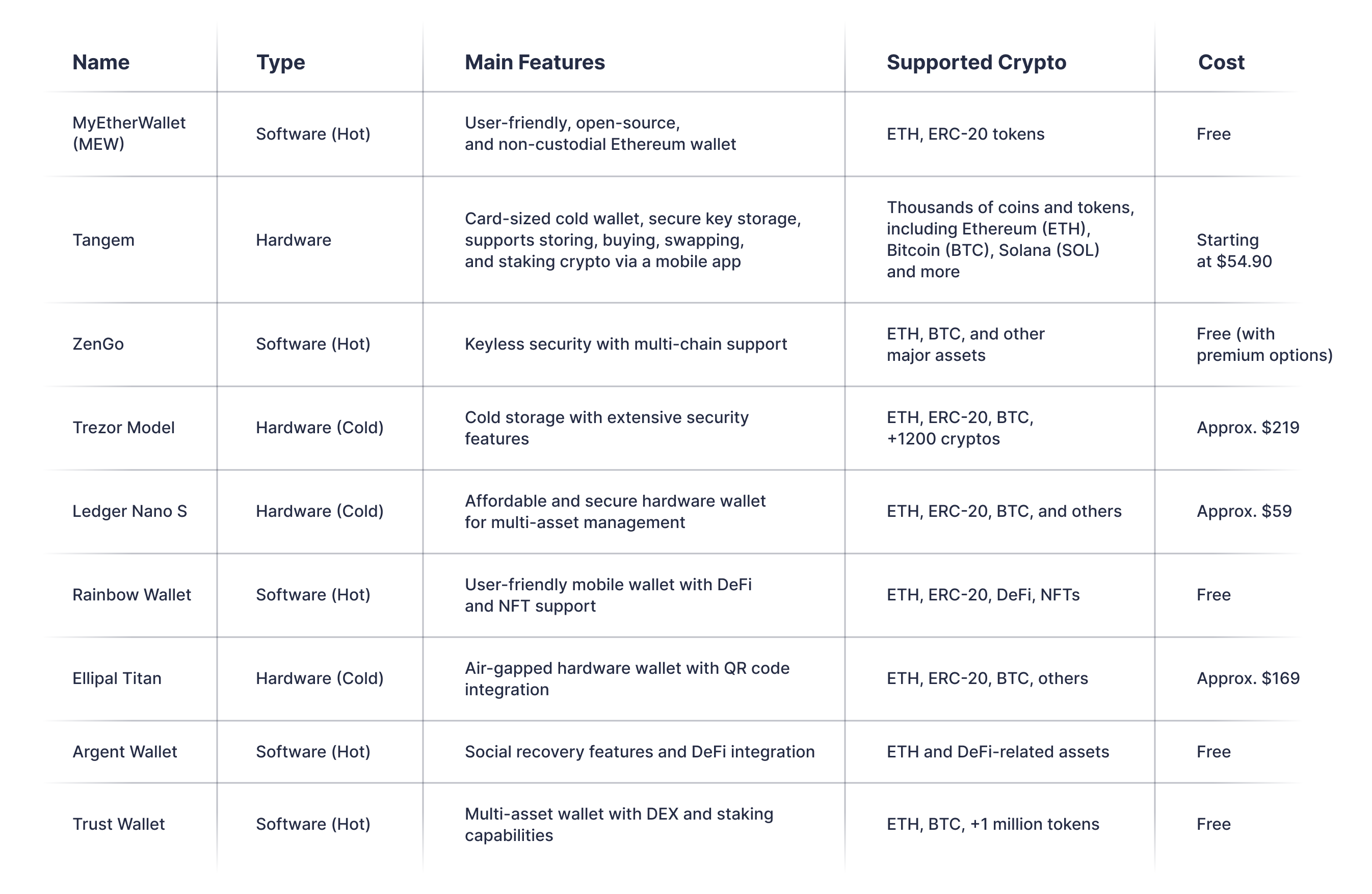Ethereum (ETH) Wallets: A Complete Guide

This blog post will cover:
- What is an Ethereum wallet?
- What types of wallets there available
- How to find the best Ethereum wallet?
- Detailed reviews
- How to Use an Ethereum Wallet
- Best Ethereum Wallets: Conclusion
- FAQ
Since Ethereum is a well-known cryptocurrency, the variety of wallets is unproblematic. All the user needs to do is select a wallet that best fits their tasks. Finding the best Ethereum wallets that can completely accommodate your demands is crucial if you intend to trade Ethereum seriously. In this post, we'll look at what is Ethereum wallet, how to choose the best one and how to use it.
Key Takeaways
Ethereum wallets are available in a variety of formats, each intended for a certain user type. Depending on user requirements, there are a variety of solutions available, ranging from hardware and paper wallets with an emphasis on high-level security to software wallets for convenience and quick transactions. Managing Ethereum safely and effectively requires knowing which wallet best fits a user's objectives, whether those be frequent transactions, decentralized finance (DeFi) applications, or safe long-term storage.
Wallet management revolves around security, and paper wallets and cold wallets, such as hardware wallets, provide strong defenses against internet attacks. Hot wallets are still essential for frequent users, albeit becoming more susceptible because of internet access. The safety of Ethereum assets is crucial for users of online wallets that adhere to best practices such as turning on two-factor authentication, offline seed phrase storage, and regular wallet software updates.
In addition to being a location to store assets, Ethereum wallets are crucial for engaging with the growing Ethereum ecosystem, especially decentralized apps (dApps). Because hot wallets are designed for direct interactions with dApps, they are helpful for users involved in DeFi or NFT transactions. Additionally, managing transactions, checking balances, and connecting to dApps are made simpler for both novice and experienced Ethereum users by the user-friendly graphical user interfaces (GUIs) of Ethereum wallets.
What is an Ethereum wallet?
Applications for storing and transmitting Ethereum are known as wallets. They may include contract accounts (programmed triggers to automatically control transactions) and external accounts (public and private keys). It may be added to a browser or incorporated. Both cold hardware and hot software can be a part of a computer. In addition to an Ethereum paper wallet, which is the most secure against internet hacking, there are mobile applications.
Since cryptocurrency is a record of a transaction and lacks a physical form, a cryptocurrency wallet is a program that stores keys, which are distinct combinations of letters and numbers.
The created wallet address can be altered, just like a bank checking account. To move assets into or out of the wallet, you need this public key. For every transaction, you may produce an arbitrary amount of public keys and a new address. You may examine the wallet's balance and transactions by using its address.
The wallet's personal code is a combination of your login and password in a single set of characters, similar to a bank card's pin code. This key should only be known by the wallet's owner. Because it is hard to remember, you are frequently given an automatically created mnemonic phrase (called a "seed phrase") when you register a wallet. This phrase may be turned into a key. It is preferable to put the phrase in writing and save it somewhere secure.
What types of wallets there available
Wallets available for Ethereum
Ethereum may be stored in almost any kind of cryptocurrency wallet, however support varies by wallet type:
Hot Wallets: Desktop, web, and mobile apps are among the software wallets that handle Ethereum. They are popular due to their frequent and easy access to the Ethereum blockchain, especially for dApp users or people who trade quickly.
Cold Wallets: These support Ethereum on both hardware and paper wallets and are the best choice for long-term, secure storage that doesn't require internet access.
Selecting what is the best Ethereum wallet depends on your specific needs.
How to find the best Ethereum wallet?
When wondering which wallet supports Ethereum, you must ascertain the following in order to choose the ideal wallet:
1. The kind of storage you require. Since cryptocurrency is decentralized and it is simpler to try to hack a crypto exchange than an individual wallet, you can choose to purchase and store Ether on an online exchange. However, this option is more susceptible to hackers.
2. The platform on which you plan to use the wallet. It might be a smartphone, internet, desktop computer, etc. The device you are using to operate the wallet should be compatible with it. Verify whether it works with Linux, Windows, Mac, iOS, or Android.
3. The frequency of the transactions. Typically, a hot wallet for Ethereum that "lives" online is used for modest sums and frequent transactions. For storing crypto over an extended period of time, a cold wallet is more appropriate.
4. Will you be in charge of the wallet yourself? To access it, you will need to enter a complicated password or phrase each time.
Comparison Table of Some Best Wallet for Ethereum
Detailed reviews
Here’s a guide to some wallets with key features, pros and cons, and usage tips, including how to get an Ethereum wallet, how to back up an Ethereum wallet, and more.
MyEtherWallet (MEW)
Full management over Ethereum assets without custodial storage is possible with MEW, a free and open-source wallet including an easy-to-use Ethereum wallet GUI. Perfect for users who want to safely keep ERC-20 tokens on their own devices.
Pros | Cons |
|
|
Key Specs
Non-custodial
Easy backup options.
Type of Wallet: Software (hot)
Available Platforms: Web, mobile app
Launch Year: 2015
Price: Free
Tangem Wallet
Tangem Wallet is a hardware wallet that supports Ethereum (ETH), offering secure storage, transactions, and staking. It features a sleek, bank card-sized design with NFC technology for seamless smartphone connectivity. The wallet uses an EAL6+ certified secure chip to keep private keys offline and eliminates the need for traditional seed phrases with a multi-card backup system. Tangem’s mobile app enhances usability with real-time tracking and token management. With its tamper-resistant chip and offline key storage, it ensures high security for Ethereum holders.
Pros | Cons |
|
|
Key Specs
Tamper-resistant chip
Offline key storage.
Type of Wallet: Hardware
Available Platforms: iOS, Android
Launch Year: 2018
Price: Starting from $54.90
ZenGo Wallet
Because ZenGo eliminates the need for private keys, it is safe and easy to use. Perfect for people on the go who want a wallet that's easier to use. By using ZenGo's keyless security approach, users may easily retrieve their wallet and learn how to set up an Ethereum wallet without private keys.
Pros | Cons |
|
|
Key Specs
Keyless technology
Compatible with multiple blockchains.
Type of Wallet: Mobile app (hot)
Available Platforms: iOS, Android
Launch Year: 2018
Price: Free with optional premium features
Trezor Model T
For Ethereum users looking for the highest level of protection, the Trezor Model T is the ideal cold storage hardware wallet. It provides instructions on how to upgrade Ethereum GUI wallet software and integrates with the Trezor Suite for simple updates.
Pros | Cons |
|
|
Key Specs
Touchscreen
Open-source software
Extensive currency support.
Type of Wallet: Hardware
Available Platforms: Windows, Mac, Linux
Launch Year: 2018
Price: Around $219
Ledger Nano S
The Ledger Nano S is a secure hardware wallet for backing up and storing Ethereum and other cryptocurrency holdings. Ledger's software provides regular updates and an intuitive asset management wallet for those who are not sure how to install Ethereum wallet.
Pros | Cons |
|
|
Key Specs
Durable
Supports multiple crypto assets.
Type of Wallet: Hardware
Available Platforms: Desktop, mobile
Launch Year: 2016
Price: Approximately $59
Rainbow Wallet
Designed for users who are learning how to open Ethereum wallet, Rainbow Wallet is an aesthetically pleasing, user-friendly mobile wallet that offers a straightforward UI and instant access to Ethereum-based assets, DeFi protocols, and NFTs.
Pros | Cons |
|
|
Key Specs
Optimized for Ethereum assets, specially for DeFi and NFT interactions.
Type of Wallet: Software (Hot)
Available Platforms: iOS, Android
Launch Year: 2019
Price: Free
Ellipal Titan
Ellipal Titan is an air-gapped cold wallet that is renowned for its increased physical security. For those who are curious about how to get Ethereum wallet key, it uses QR code technology instead of USB or Bluetooth to isolate private keys from internet access.
Pros | Cons |
|
|
Key Specs
Cold storage wallet with mobile app access via QR codes.
Type of Wallet: Hardware (Cold)
Available Platforms: Android, iOS (Ellipal app)
Launch Year: 2019
Price: Around $169
Argent Wallet
Argent is a mobile wallet that prioritizes usability and takes a novel approach to Ethereum wallet recovery by utilizing social recovery tools. This wallet is well-liked by Ethereum users that favor decentralized banking and gaming on Ethereum and are curious about how to send funds from Ethereum wallet.
Pros | Cons |
|
|
Key Specs
Simplifies DeFi with integrated dApps and no seed phrase.
Type of Wallet: Software (Hot)
Available Platforms: iOS, Android
Launch Year: 2018
Price: Free
Trust Wallet
For those who wish to learn how to download Ethereum wallet, Trust Wallet is a mobile wallet that has integrated staking and decentralized exchange (DEX) capabilities that make it easier to access a variety of coins, including Ethereum.
Pros | Cons |
|
|
Key Specs
Supports over 1 million assets, integrated staking, and a DEX.
Type of Wallet: Software (Hot)
Available Platforms: iOS, Android
Launch Year: 2017
Price: Free
How to Use an Ethereum Wallet
Installing the software and creating an Ethereum wallet are prerequisites for using Trust Wallet. This tutorial explains how to properly manage your Ethereum and how to use Ethereum GUI wallet.
Steps to Create an Ethereum Wallet
Install Trust Wallet by downloading it from the app store on your smartphone.
Launch the application, then choose "Create a New Wallet." You will be prompted by Trust Wallet to save your own 12-word recovery phrase. This is essential for subsequent wallet recovery, so keep it safe.
For further security, set up biometric access or a PIN.
To add Ethereum (ETH) to your wallet, locate it and choose it from the wallet interface.
You may create an Ethereum wallet on Trust Wallet by following these instructions. In case you're wondering how to create an Ethereum paper wallet, keep in mind that you can only make one by manually creating a QR code and printing it off.
Security Tips
To protect your Ethereum:
Always check the app's transaction history and Ethereum wallet balance.
Store your recovery phrase offline and in a safe place. If you need to know how to recover an Ethereum wallet or how to restore an Ethereum wallet on a different device, this phrase is crucial.
Additional security levels are provided by Trust Wallet's support for password and biometric security.
Sending and Receiving Transactions
You may send and receive Ethereum transactions using Trust Wallet.
Creating a transaction
On the screen of your primary wallet, choose Ethereum.
Click "Send" and either use the QR code scanner or input the recipient's Ethereum address. Give the amount and then make sure.
Examine the specifics of the transaction, including any costs. Press "Send" to get started.
In case you are wondering how to see Ethereum wallet balance, after the transaction is finished, the app will display your balance so you can quickly monitor any changes.
Receiving funds
Go to your Ethereum wallet in Trust Wallet to get ETH.
Choose "Receive" to see the address of your wallet as a text message or QR code. Give the sender access to this.
If you want to know how to sync Ethereum wallet, Trust Wallet will automatically do it when ETH is sent, updating your balance as soon as the blockchain confirms the transaction.
Best Ethereum Wallets: Conclusion
To sum up, creating an Ethereum wallet is simple. The majority of wallets include detailed instructions on how to accomplish this, how to find address in Ethereum wallet and so on. Hardware wallets are the priciest and safest. Software is the most challenging to install; due to its weight, the process may take several days, and there is a possibility that everything will be erased and reinstalled. By providing an open address, you may add funds to your wallet from a bank card, other payment methods, other wallets, or cryptocurrency exchanges.
SimpleSwap reminds you that this article is provided for informational purposes only and does not provide investment advice. All purchases and cryptocurrency investments are your own responsibility.
FAQ
Here are solutions to frequently asked questions to help users use Ethereum wallets. Several solutions to common questions about wallet security and recovery are provided here, including how to check an Ethereum wallet.
Are Ethereum wallets traceable?
Ethereum wallets can indeed be tracked on the blockchain. Because blockchain transactions are visible and unchangeable, anybody can inspect wallet addresses, transactions, and balances using publicly available explorers like Etherscan. Although the identity of the wallet owner isn't revealed explicitly, transactions or patterns may occasionally connect an address to a specific person.
How do I restore my Ethereum wallet from seed?
The private key or mnemonic seed phrase that was supplied when the wallet was created is required in order to recover an Ethereum wallet. When you first set up most wallets, you may utilize the "Restore" or "Recover Wallet" option to see past transaction history and recover cash. Because different methods have different needs, make sure you follow the directions on your wallet.
What is the mnemonic seed in Ethereum?
The mnemonic seed, which serves as a "master key" to recover the private key and get access to the wallet, is a string of random words created by the wallet during setup. Because it gives anybody access to complete power over the wallet's funds, this seed word needs to be kept safe.
What is the Ethereum wallet address?
The wallet address, a distinct alphanumeric address, is what identifies a wallet on the Ethereum network. Users can transfer Ethereum and other similar currencies to this public address. Transactions inside the Ethereum ecosystem need addresses, which often begin with "0x" and are followed by a string of letters.
Is the Ethereum GUI Wallet safe?
The kind of wallet and user behavior determine how secure the Ethereum GUI wallet is. Using a secure Ethereum wallet GUI with current software and strong passwords can help you manage your assets safely. To increase security, store backup phrases offline, use hardware wallets if you can, and keep your program updated.