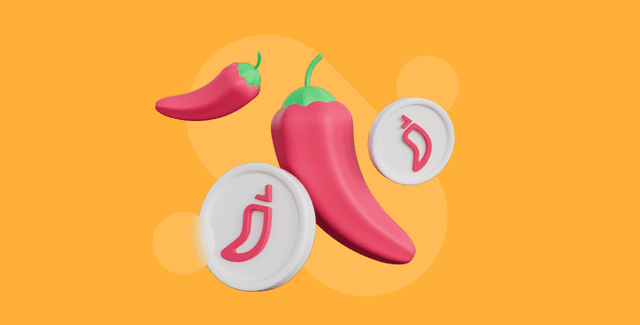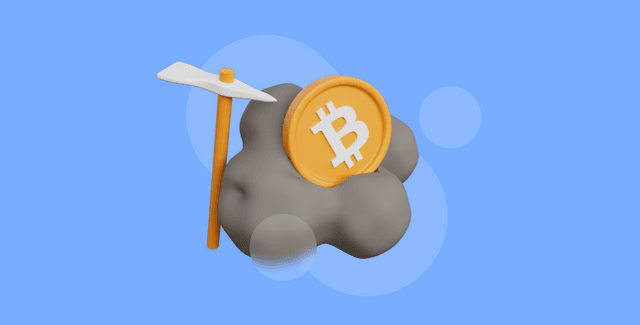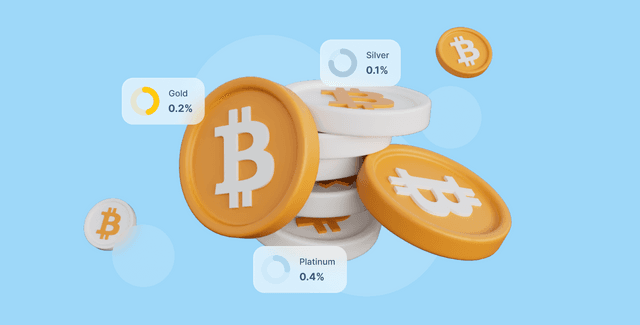Uniswap Liquidity Pools Instruction
Key Insights
- Liquidity providers require ETH for gas fees and 2 tokens to supply the pool in desired quantities.
- Token quantities input determine the provider's share of the pool and set the exchange rate between the assets.
- After approving transactions in the wallet, providers must wait for confirmation before earning trading fees from their pooled liquidity.
Creating pools on Uniswap, a DEX built on the Ethereum blockchain technology, involves adding liquidity to the exchange. You will need a crypto, e.g. Ethereum (ETH), and a pair of tokens you wish to add to the exchange pool. Below is a detailed step-by-step guide.
NB: Before you begin, ensure you have
- The chosen crypto in your wallet with enough balance to cover gas fees
- Tokens you want to add to the pool
How to Create Liquidity Pools on Uniswap
- Go to Uniswap
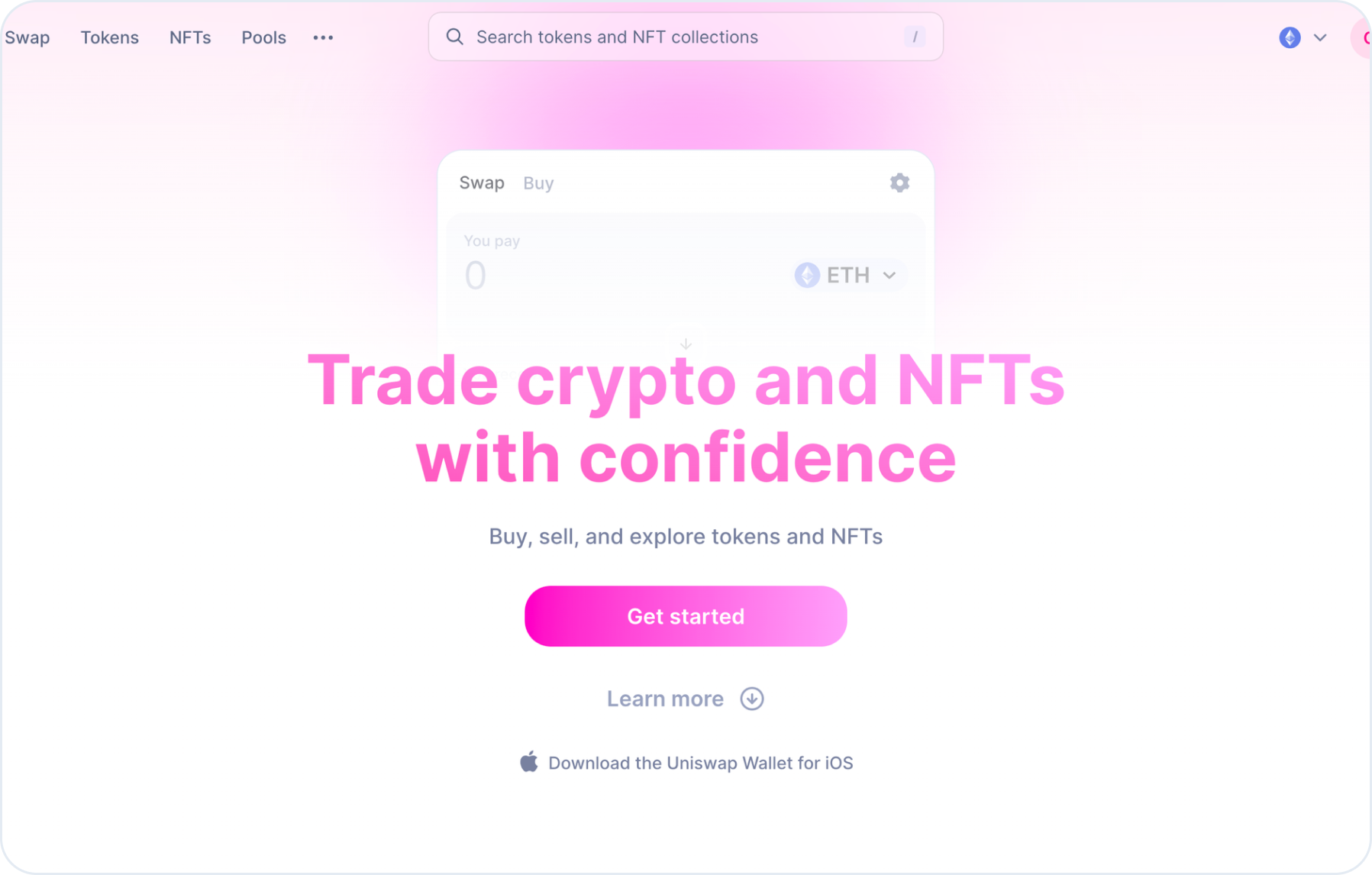
- Connect your crypto wallet
Click Connect and choose your wallet from the list
- Go to Pools
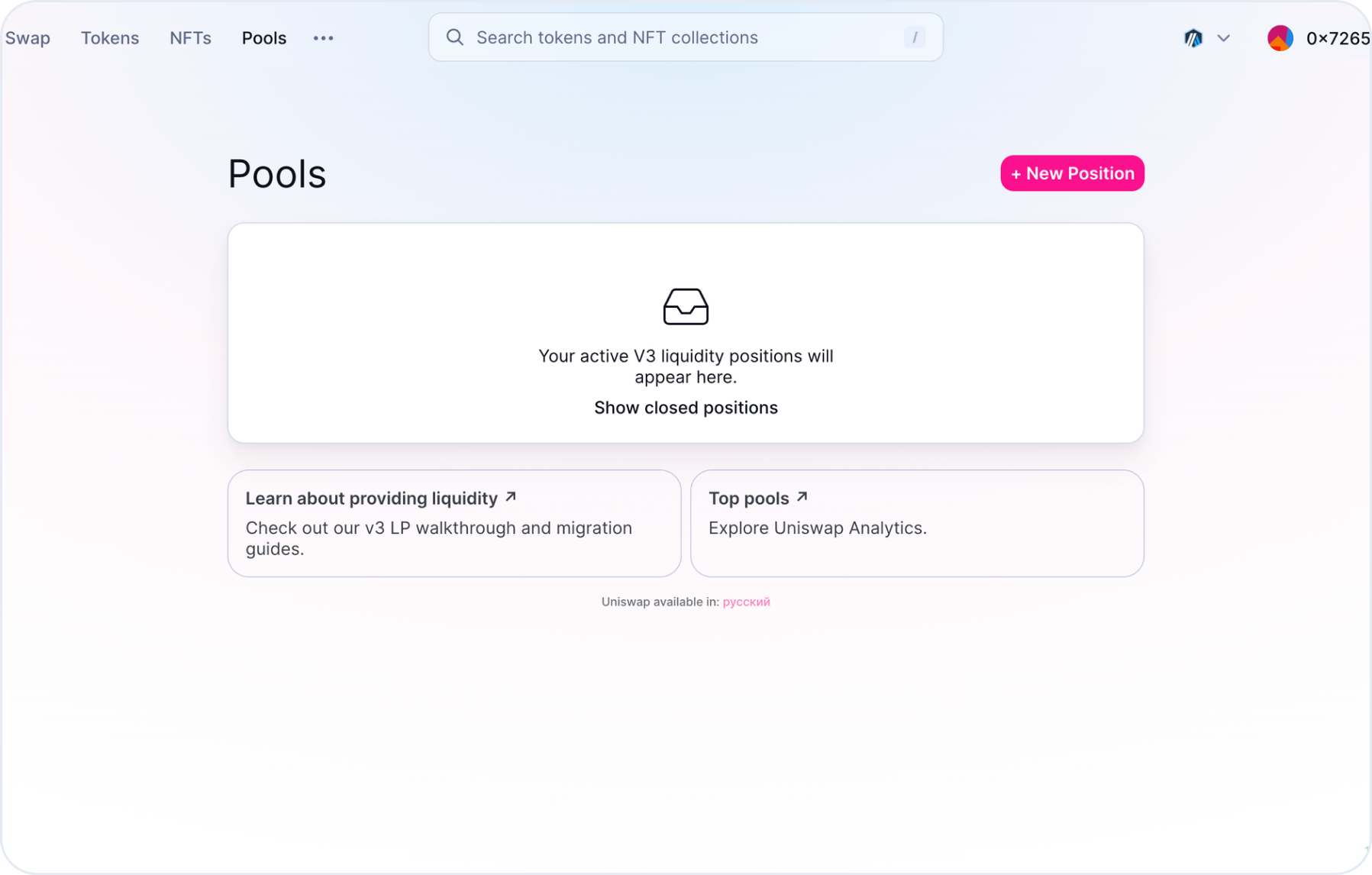
In the Pools section in the top navigation, click New Position
- Select the token pair
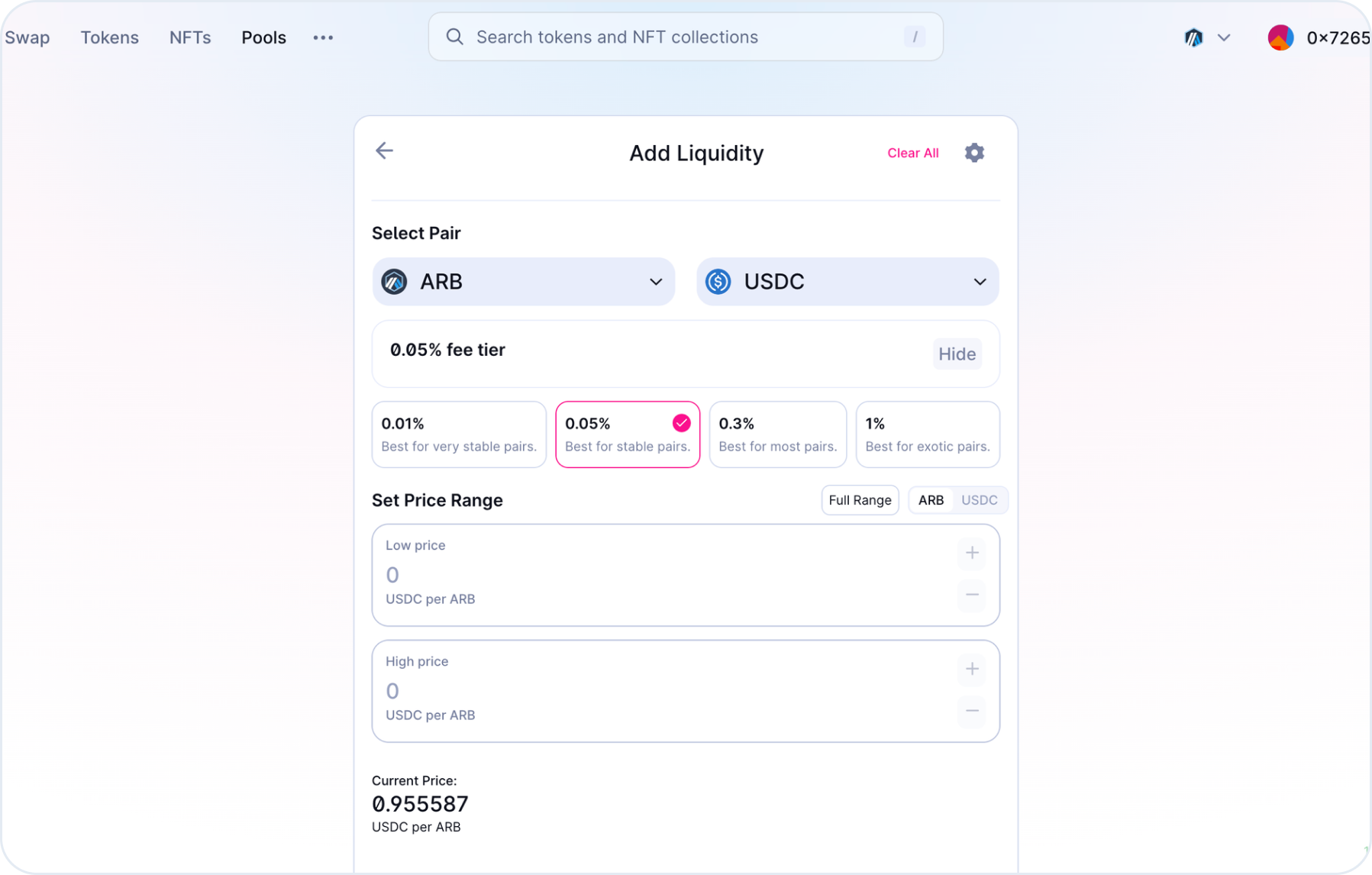
Choose two tokens you want to add to the pool. Enter the token names or choose them from the list
- Specify the quantity
Enter the quantity of each token you want to add to the pool. Uniswap will automatically calculate the corresponding amount of the other token based on the current exchange rate
- After entering the token quantities, click Approve for each token
This grants Uniswap permission to manage your tokens
- Click Enter an amount
After the toke is approved, you'll see detailed pool information, including your share and the exchange rate
- Click Confirm Supply
After reviewing the information and making sure everything is set correctly, confirm your transactions. At this point, you'll need to do so in your wallet and pay the gas fees.
After submitting the transaction, wait for it to be processed by the network. The confirmation might take a few minutes depending on network congestion.
Once the transaction is confirmed, you'll become a participant in the Uniswap exchange pool. Your tokens will be used for trading on the exchange, and you'll earn fees from these trades.
Users can get all coins mentioned in this article on SimpleSwap.
The information in this article is not a piece of financial advice or any other advice of any kind. The reader should be aware of the risks involved in trading cryptocurrencies and make their own informed decisions. SimpleSwap is not responsible for any losses incurred due to such risks. For details, please see our Terms of Service.